 |
|
Using Skip Scan Indexes
Oracle Tips by Burleson Consulting
|
The main strength of the Oracle9i skip scan
index capability is that you scan the index, not the table, saving a
full table scan. Let’s take a look at an example:
SQL> desc
emp5
Name
Null? Type
----------------------------------------- --------
----------------
EMPNO
NUMBER(15)
ENAME
VARCHAR2(10)
JOB
VARCHAR2(9)
MGR
NUMBER(4)
HIREDATE
DATE
SAL
NUMBER(7,2)
COMM
NUMBER(7,2)
DEPTNO
NUMBER(2)
SQL> create
index skip1 on emp5(job,empno);
Index
created.
The index skip1 will be a two-level B-tree
index. The first level will contain the job value; the second
will contain the empno values associated with the jobs. First a select
with the normal index:
SQL> select
count(*)
1
from emp5
2* where empno=7900;
Elapsed:
00:00:00.12 (Result is a single row…not displayed)
Execution
Plan
0 SELECT STATEMENT Optimizer=CHOOSE
(Cost=2 Card=1 Bytes=5)
1 0 SORT (AGGREGATE)
2 1 INDEX (RANGE SCAN) OF
'EMP5I_EMPNO' (NON-UNIQUE)
Statistics
3
consistent gets
0 physical reads
Now, let’s see
what the execution time is without the index:
SQL> select
/*+ no_index(emp5 emp5i_empno) */ count(*)
1
from emp5
2* where empno=7900;
Elapsed:
00:00:03.13 (Result is a single row…not displayed)
Execution
Plan
-------------------------------------------------------------------
0 SELECT STATEMENT Optimizer=CHOOSE
(Cost=4 Card=1 Bytes=5)
1 0 SORT (AGGREGATE)
2 1 INDEX (FAST FULL
SCAN) OF 'SKIP1' (NON-UNIQUE)
Statistics
-----------------------
6826 consistent gets
6819 physical reads
Now let’s force
the use of the skip scan index:
SQL> select
/*+ index(emp5 skip1) */ count(*)
1
from emp5
2* where empno=7900;
Elapsed:
00:00:00.56
Execution
Plan
-------------------------------------------------------------------
0 SELECT STATEMENT Optimizer=CHOOSE
(Cost=6 Card=1 Bytes=5)
1 0 SORT (AGGREGATE)
2 1 INDEX (SKIP SCAN) OF
'SKIP1' (NON-UNIQUE)
Statistics
-------------------------
21 consistent gets
17 physical reads
As you can see a
significant performance improvement!
Estimating the Size of an Index
To estimate the size of an index for the
storage clause, use the following procedure:
1. Calculate the required
database block header size (BHS).
BHS = fixed header + variable transaction header
where:
fixed header = 113
variable
transaction header = 24 *INITRANS
2. Calculate available data
space (ADS).
ADS = ((Blocksize - BHS)
* (PCTFREE/100))
3. Calculate the average
data length (ADL) per row.
Note: Step 3 is the same as step 3 in
the table-sizing section in Chapter 5. However, size only for those
columns in the index.
4. Calculate the average row
length (ARL).
bytes/entry = entry header + ROWID
length + F + V + D
where:
entry header = 2
ROWID = 6
F = Total length of bytes of all columns that
store 127 bytes or fewer—one header byte per column.
V = Total length of bytes of all columns that
store more than 127 bytes—two header bytes per column.
For UNIQUE indexes, the entry header is 0.
5. Calculate number of
blocks for index.
# of
Blocks = 1.05 * (((# of NOT NULL rows) / (ADS) / ARL))
The 1.05 factor allows for branch space and is
an empirically (SWAG) derived value.
6. Calculate the number of
bytes required.
Size in bytes = BLOCKSIZE ? number of blocks
If the table on which the index is based
exists, the script in Source 6.3 in the next section is used to
estimate the size of the index that is generated from a given list of
columns. The Remote DBA enters the table name, the table owner name, and a
list of columns; the procedure does the rest. A spreadsheet to
calculate index size based on 8i sizing formulas is included in the
MISC directory on the Wiley Web site. An example of how this
spreadsheet looks is shown in Figure 6.2.
Figure 6.2 Example Oracle9i index-sizing
spreadsheet.
Analyzing Indexes
For Oracle8, Oracle8i, and Oracle9i, the
ANALYZE command can be used to get the average index size from an
example index. The format of this command follows. Other statistics
are also generated, but these will be covered in Chapter 9.
ANALYZE
INDEX [schema.]index_name
[PARTITION(partition)]
[SUBPARTITION(subpartition)]
COMPUTE STATISTICS|ESTIMATE STATISTICS [SAMPLE n ROWS|PERCENT]
[VALIDATE STRUCTURE [CASCADE]]
where:
COMPUTE STATISTICS. Calculates
statistics based on all rows.
ESTIMATE STATISTICS. Calculates an
estimate of the statistics based on n ROWS or PERCENT of rows in
table.
VALIDATE STRUCTURE. Validates that the
table and its indexes are consistent and not corrupted.
CASCADE. For clusters, validates all
tables and indexes in cluster; for tables, validates all indexes.
DELETE STATISTICS. Removes current
statistics.
The results appear in the INDEX_STATS
view, and some of the statistics also appear in the *_INDEXES series
of views (Remote DBA, USER, and ALL). One thing to remember is that, unlike
the Remote DBA_TABLES view, only one row at a time is saved in the
INDEX_STATS view, the row for the last index analyzed.
The script in Source 6.3 estimates index
sizes.
SOURCE 6.3 Script to calculate index space
requirements for a proposed index.
rem
******************************************************
rem NAME: IN_ES_SZ.sql
rem HISTORY:
rem Date
Who
What
rem --------
------------------- ---------------
rem 01/20/93 Michael
Brouillette Creation
rem 09/22/01 Michael Ault
Upgraded to 9i
rem FUNCTION: Compute the space used by an entry for an
rem existing index.
rem NOTES: Currently requires Remote DBA.
rem INPUTS:
rem tname = Name
of table.
rem towner = Name of
owner of table.
rem clist = List
of columns enclosed in quotes.
rem
i.e., 'ename', 'empno'
rem cfile = Name
of output SQL Script file
rem ******************************************************
COLUMN name NEW_VALUE
db NOPRINT
COLUMN dum1 NOPRINT
COLUMN isize FORMAT 99,999.99
COLUMN rcount FORMAT 999,999,999 NEWLINE
ACCEPT tname PROMPT 'Enter table name: '
ACCEPT towner PROMPT 'Enter table owner name: '
ACCEPT clist PROMPT 'Enter column list: '
ACCEPT cfile PROMPT 'Enter name for output SQL file: '
SET HEADING OFF VERIFY OFF TERMOUT OFF PAGES 0 EMBEDDED ON
SET feedback OFF SQLCASE UPPER TRIMSPOOL ON SQLBL OFF
SET NEWPAGE 3
SELECT name FROM v$database;
SPOOL rep_out/&db/&cfile..sql
SELECT -1 dum1,
'SELECT ''Proposed Index on table ''||'
FROM dual
UNION
SELECT 0,
'''&towner..&tname'||' has '',COUNT(*)
rcount,
'' entries of '', ('
FROM dual
UNION
SELECT column_id,
'SUM(NVL(vsize('||column_name||'),0)) + 1 +'
FROM Remote DBA_tab_columns
WHERE table_name = '&tname'
AND owner = '&towner'
AND column_name in (upper(&clist))
AND column_id <> (SELECT MAX(column_id)
FROM Remote DBA_tab_columns
WHERE table_name = UPPER('&tname')
AND owner = UPPER('&towner')
AND column_name IN (upper(&clist)))
UNION
SELECT column_id,
'SUM(NVL(VSIZE('||column_name||'),0)) + 1)'
FROM Remote DBA_tab_columns
WHERE table_name = upper('&tname')
AND owner = upper('&towner') AND column_name IN (upper(&clist))
AND column_id = (SELECT MAX(column_id)
FROM Remote DBA_tab_columns
WHERE table_name =
upper('&tname')
AND owner = upper('&towner')
AND column_name IN (upper(&clist)))
UNION
SELECT 997, '/ COUNT(*) + 11 isize, '' bytes each.'''
FROM dual
UNION
SELECT 999,
'FROM &towner..&tname.;' FROM dual;
SPOOL OFF
SET TERMOUT ON feedback 15 PAGESIZE 20 SQLCASE MIXED
SET NEWPAGE 1
START rep_out/&db/&cfile
CLEAR COLUMNS
See
Code Depot for Full Scripts
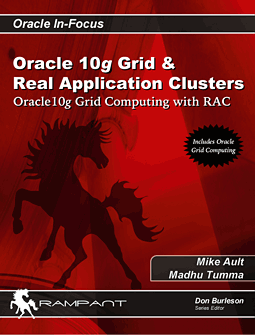 |
This is an excerpt
from Mike Ault, bestselling author of "Oracle
10g Grid and Real Application Clusters".
You can buy it direct from the publisher for 30%-off and get
instant access to the code depot of Oracle tuning scripts. |
 |
Expert Remote DBA
BC is America's oldest and largest Remote DBA Oracle support
provider. Get real Remote DBA experts, call
BC Remote DBA today. |
 |
|
